Little Alchemy is a workout for your mind, disguised as fun! Start with four basic elements: fire, earth, air, and water, to discover other interesting items as you create the world around us.
Combine various items intuitively to create elements such as Dust by combining Air and Earth, Mist by combining Air and Water, Lava by combining Earth and Fire, and many more. Jump to the next phase of the challenge by reaching the unlockable items in the progress milestones. Read the funny descriptions of your discoveries as you combine to create more and more items.
Mix unlockable items to get the final items and have fun as it gets more challenging, and finally, find yourself with a refreshed mind. Little Alchemy is indeed the real deal for brain exercise.
What is Little Alchemy?
Little Alchemy is an on-screen crafting game designed by Recloak. Little Alchemy 2 retains the mechanics of Little Alchemy 1 but adds extra elements and features. Players aim to combine the starting four basic elements to discover new items. The basic elements are:
- Earth
- Water
- Air
- Fire
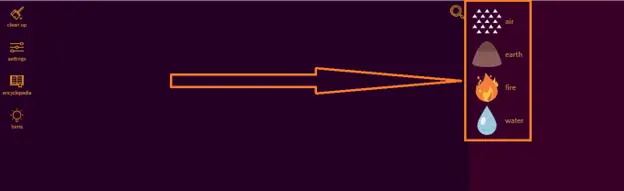
These four classical elements help you to develop countless items as you create the world. However, as you progress, you encounter even more types of items in the Little Alchemy game. Take a look:
- Unlockable items – working with the four basic elements outlined above, you reach a progress milestone where you unlock other items.
- Final items – these are the items you can no longer combine with other materials.
But how do you go about it as a beginner?
Start with the four basic elements but note that you can only combine two elements each time to form a new item. Any time you create a new item, it automatically gets into the list of elements you can use to form other items. If you combine air + air, you get pressure.
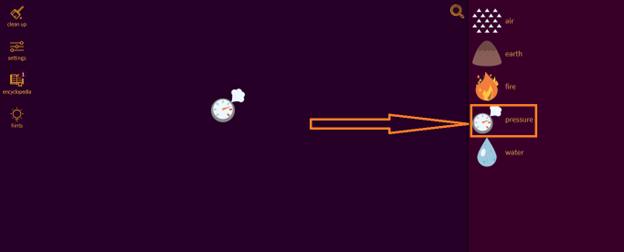
Due to many combinations, you may get confused about the materials you combined earlier. So, be systematic. How?
When you create a new item, try to combine it with other elements to note which combinations form the final items. And when you make the final item, it will move to the encyclopedia (on Little Alchemy 2). This will minimize the number of items in your workspace.
What did the earlier version of Little Alchemy 1 consist of? Read on to learn the differences between Little Alchemy 1 and 2.
What’s the Difference Between Little Alchemy 1 & 2?
On December 8th, 2010, Recloak Games released Little Alchemy 1 in the google chrome store. The game was designed by an independent developer Jakub Koziol. Recloak games maintained the mobile title and updated the game as it became popular.
On August 2017, Jakub released Little Alchemy 2, an update of Little Alchemy 1. The game created a huge difference with the irresistible fun of new features. What are the main differences between Little Alchemy 1 and 2:
- Little Alchemy 1 has 589 elements to discover. Little Alchemy 2 adds 131, for a total of 720.
- Little Alchemy 2 added a detailed encyclopedia with more information to guide gamers. The encyclopedia is divided into the Home, Items, Statistics, and News tabs.
- The Home tab carries a summary of information like the news, the number of items you have discovered, how to get hints when you are stuck, and others.
- The Items tab consists of the basic and the secondary items you have created. You can select categories to identify the items quickly. Additionally, over the category, there is a search area to help you search the items by name.
- Following Items is the Statistics tab. On the statistics tab, you’ll see the basic items you started to mix, the maximum number of items you can make, and the number of items you have already discovered.
- Finally, you can check the News tab for information about the latest updates, like the soundtrack on streaming platforms developed on 2nd May 2022.
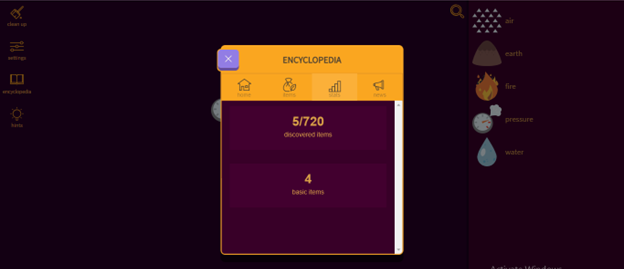
While little Alchemy 1 had a cream workspace, Little Alchemy 2 is more stylish with a dark purple workspace. Each element features a unique color and style. For instance, The Air element has small light blue dashes across the squared area. The Earth element is a small wedge with brown at the bottom and dark brown at the top to symbolize dirt. The Fire icon has a red flame, and Water has a white and light blue icon shaped like a droplet.
The combinations you apply to create elements in Little Alchemy 1 are straightforward and intuitive; for example, combining Earth + Space will create Planet. In Little Alchemy 2, you can do many of the same combinations, but you need to think more broadly, e.g., you can combine Continent + Continent to form Planet.
In both games, the combination is interesting when you’re making logical decisions. But Little Alchemy 2 requires more thinking. For instance, you can skip over secondary combinations and consider how the materials interact to form new items. The Doctor is one of the items you can create by combining secondary materials. You start with Earth and Fire but eventually combine Moon, Life, Human, and Time to have a doctor.
A curious example is the Astronaut ice cream which requires you to combine Astronaut and Ice Cream. But first, you must discover an Astronaut by combining Human + Moon, Human + Space, Human + Rocket, and Human + Space Station.
Not all material combinations in Little Alchemy will give you discoveries. To make it fun, avoid random combinations and think broadly about which of the materials you have discovered can come up with new and impressive items. For example, you can combine Oxygen and Metal and know it will automatically form Rust.
Little Alchemy 2 gives you a chance to watch video advertisements, and in exchange, you get hints on what to combine next. Apart from the usual hints, this personalized hint feature is based on your game progress.
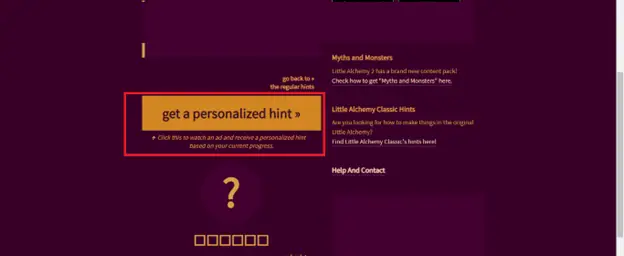
You will earn only three personalized hints in five hours. So, use the hints wisely because you won’t get help with ideas on what to create in the next five hours after getting your three hints.
How Do I Play Little Alchemy?
Step 1: Log In to Little Alchemy
You start by logging in using your Google account. Logging in allows you to save your progress and the hints. The little Alchemy sign-up button is usually at the settings button on the left side of the workspace. Click on the settings and select login. You’ll have options like Google, Facebook, and Email sign-ups.
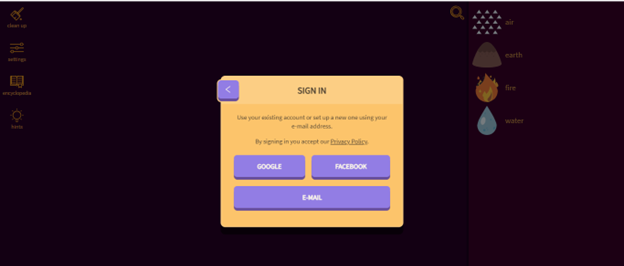
Step 2: Pick Your Elements
After loading your Little Alchemy page, check the right side of the dark purple workspace, and you will see the four elements aligned.
- Air – small light blue dashes(triangle form) across the squared area.
- Earth – a small mountain-like shape with brown at the bottom and dark brown at the top to symbolize dirt.
- Fire – a red and yellow flame.
- Water – a droplet with light blue and white colors.
The platform allows you to put the cursor on the element symbol, left-click on the mouse, and drag it to the workspace. Note that you can only work with two elements at a time.

Step 3: Play With the Settings
Sometimes you wish to play your game without the background music or the sounds. Click on the setting at the left of the workspace, and you’ll have an option to turn off or enable the sounds.

Step 4: Mix Your Elements
Your objective as a Little Alchemy gamer is to mix the elements to create a complex element. So, drop other elements at the top of the first element. (For instance, if you combine two Air, you get a new item named Pressure. You may note it’s represented by PSI or just the name Pressure.

Another example is the Earth and Pressure for a Stone. Also, you’ll learn that some elements will not form new items, so you must be creative enough to come up with new things instead of guessing your combinations. For instance, pressure and dust won’t form anything new. See the screenshot below:
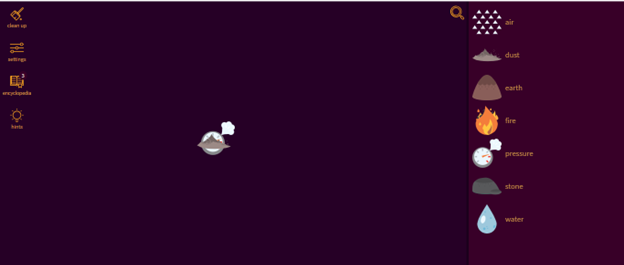
Step 5: Check Cheat Sheet for Hints
If you get stuck while mixing, click “ hints?” The button will lead you to a new page where you can get the normal free official cheats. However, on the right of the screen, you can click to get personalized hits. For normal hints, you will see a list of items you can come up with by combining two elements. For instance, Electricity + Car = Electric Car.
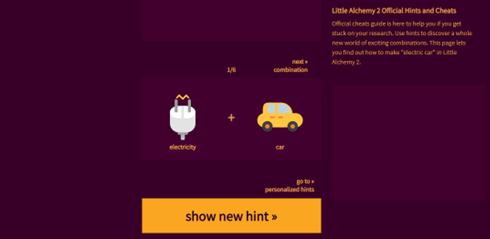
Personalized hints will require you to watch an advertisement, as discussed earlier.
Step 6: Recycle the Game Progress
When your workspace is crowded, or you make a mistake, the platform allows you to clean the elements and start over. Look at the toolbar left at the screen’s bottom and click the clean-up button. All the items will clear from the workspace. You can also restore them by clicking the clean-up button the second time.
That aside, you can choose to reset the whole game’s progress and clear all the new items on the list. Click on the settings button on the left of the workspace, and you will see the Reset progress button. The reset only clears items from the list but not in the encyclopedia.
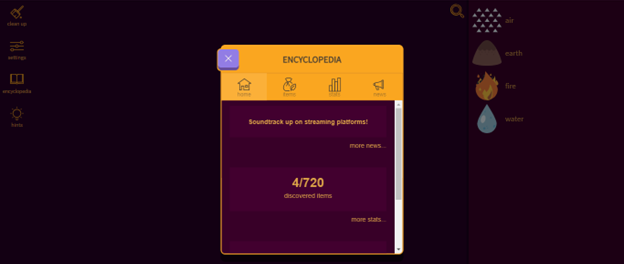
What are Some of the More Complex Combinations in Little Alchemy?
You may have enjoyed playing Little Alchemy 1, but Little Alchemy 2 is even more challenging. The most complex element to make is a zombie. You need 19 items to make 16 combinations and finally find a zombie. You will combine basic elements, basic and secondary elements, and also secondary and secondary elements. Below is a walkthrough for a zombie:
- Energy: air and fire
- Mud: earth and water
- Rain: air and water
- Dust: air and earth
- Lava: earth and fire
- Plant: earth and rain
- Gunpowder: dust and fire
- Stone: air and lava
- Metal: fire and stone
- Swamp: mud and plant
- Life: energy and swamp
- Bullet: gunpowder and metal
- Human: earth and life
- Gun: bullet and metal
- Corpse: gun and human
- ZOMBIE: corpse and life
How Many Elements in Total Are In Little Alchemy?
In the earlier Little Alchemy version, there are 589 elements that you can discover in total. On the other hand, Little Alchemy 2 has 720 elements you can create using the four basic elements.
Can I Combine More than Two Elements at Once in Little Alchemy?
You cannot combine more than two elements in Little Alchemy. You should practice every combination with two elements, no matter how complex finding the final element may become. The game is enjoyable, with the gradual progress of combining two items every time until you come up with the final item.
Which IOS and Android Versions Does Little Alchemy Need?
You can install Little Alchemy on IOS 8.0 or later versions. If you intend to install it on android versions, have android version 4.2.1 or newer versions.
Where Can I get Little Alchemy, and How Much Does It Cost?
Little Alchemy is available on the app store and play store. Additionally, you can play the game online with your google chrome web browser. The game is free, and there are no ads but with some in-app purchases.
How Often is Little Alchemy updated?
Little Alchemy game has no sets of limits on the updates. You may check the encyclopedia news on the Little Alchemy 2 platform for updates. Also, you can visit their Facebook page to learn more about the updates. Additionally, the app store and play store can guide you based on the newer version descriptions the company uploads.
Final Thoughts
Once you have your Little Alchemy in an app or online web page, mix the four elements to create incredible complex elements. It will get addictive, but the game is simple in general. Explore the new things you can create and refresh your mind. Little Alchemy is fun!